ASP.NET Web API is one of the most powerful recent addition to the ASP.NET framework. Sometimes, you have to post a form data using jQuery-JSON to Web API or MVC method, which have so many input fields. Passing each and every input field data as a separate parameter is not good practice, even when you have a strongly typed-view. The best practice is, pass a complex type object for all the input fields to the server-side to remove complexity.
In this article, I am going to explain to you how can you pass complex types object to the Web API and MVC method to remove complexity at the server-side and make it simple and useful.
Model Classes
Suppose you have the following Product class and repository for a product.
public class Product
{
public int Id { get; set; }
public string Name { get; set; }
public string Category { get; set; }
public decimal Price { get; set; }
}
interface IProductRepository
{
Product Add(Product item);
//To Do : Some Stuff
}
public class ProductRepository : IProductRepository
{
private List<Product> products = new List<Product>();
private int _nextId = 1;
public ProductRepository()
{
// Add products for the Demonstration
Add(new Product { Name = "Computer", Category = "Electronics", Price = 23.54M });
Add(new Product { Name = "Laptop", Category = "Electronics", Price = 33.75M });
Add(new Product { Name = "iPhone4", Category = "Phone", Price = 16.99M });
}
public Product Add(Product item)
{
if (item == null)
{
throw new ArgumentNullException("item");
}
// TO DO : Code to save record into database
item.Id = _nextId++;
products.Add(item);
return item;
}
//To Do : Some Stuff
}
View (Product.cshtml)
<script type="text/javascript">
//Add New Item by Web API
$("#Save").click(function () {
//Making complex type object
var Product = {
Id: "0",
Name: $("#Name").val(),
Price: $("#Price").val(),
Category: $("#Category").val()
};
if (Product.Name != "" && Product.Price != "" && Product.Category != "") {
//Convert javascript object to JSON object
var DTO = JSON.stringify(Product);
$.ajax({
url: 'api/product', //calling Web API controller product
cache: false,
type: 'POST',
contentType: 'application/json; charset=utf-8',
data: DTO,
dataType: "json",
success: function (data) {
alert('added');
}
}).fail(
function (xhr, textStatus, err) {
alert(err);
});
}
else {
alert('Please Enter All the Values !!');
}
});
</script>
<div>
<div>
<h2>Add New Product</h2>
</div>
<div>
<label for="name">Name</label>
<input type="text" id="Name" title="Name" />
</div>
<div>
<label for="category">Category</label>
<input type="text" id="Category" title="Category" />
</div>
<div>
<label for="price">Price</label>
<input type="text" id="Price" title="Price" />
</div>
<br />
<div>
<button id="Save">Save</button>
<button id="Reset">Reset</button>
</div>
</div>
Web API Controller
public class ProductController : ApiController
{
static readonly IProductRepository repository = new ProductRepository();
public Product PostProduct(Product item)
{
return repository.Add(item);
}
}
How it works?
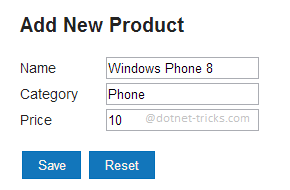
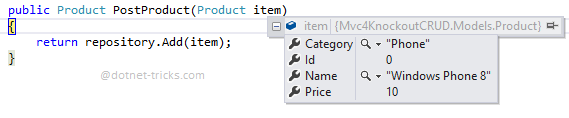
The same thing you have to done with MVC while calling MVC controller method using jQuery-JSON.
What do you think?
I hope you will enjoy the tips while playing with Asp.Net Web API and MVC. I would like to have feedback from my blog readers. Your valuable feedback, question, or comments about this article are always welcome.





0 comments:
Post a Comment
Note: only a member of this blog may post a comment.