we will discuss using FormCollection object in mvc and it's purpose.
FormCollection class will automatically receive the posted form values in the controller action method, in key/value pairs. Keys & values can be accessed using key names or index.
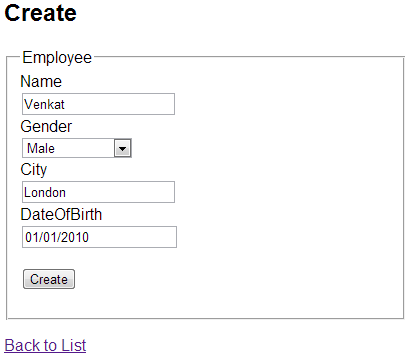
We can use the FormCollection to loop thru each key and it's value that is posted to the server.
[HttpPost]
public ActionResult Create(FormCollection formCollection)
{
if (ModelState.IsValid)
{
foreach (string key in formCollection.AllKeys)
{
Response.Write("Key = " + key + " ");
Response.Write("Value = " + formCollection[key]);
Response.Write("<br/>");
}
}
return View();
}
The output is as shown below

Create the following stored procedure to insert employee data into tblEmployee table
Create procedure spAddEmployee
@Name nvarchar(50),
@Gender nvarchar (10),
@City nvarchar (50),
@DateOfBirth DateTime
as
Begin
Insert into tblEmployee (Name, Gender, City, DateOfBirth)
Values (@Name, @Gender, @City, @DateOfBirth)
End
Add the following method to EmployeeBusinessLayer.cs file.
public void AddEmmployee(Employee employee)
{
string connectionString =
ConfigurationManager.ConnectionStrings["DBCS"].ConnectionString;
using (SqlConnection con = new SqlConnection(connectionString))
{
SqlCommand cmd = new SqlCommand("spAddEmployee", con);
cmd.CommandType = CommandType.StoredProcedure;
SqlParameter paramName = new SqlParameter();
paramName.ParameterName = "@Name";
paramName.Value = employee.Name;
cmd.Parameters.Add(paramName);
SqlParameter paramGender = new SqlParameter();
paramGender.ParameterName = "@Gender";
paramGender.Value = employee.Gender;
cmd.Parameters.Add(paramGender);
SqlParameter paramCity = new SqlParameter();
paramCity.ParameterName = "@City";
paramCity.Value = employee.City;
cmd.Parameters.Add(paramCity);
SqlParameter paramDateOfBirth = new SqlParameter();
paramDateOfBirth.ParameterName = "@DateOfBirth";
paramDateOfBirth.Value = employee.DateOfBirth;
cmd.Parameters.Add(paramDateOfBirth);
con.Open();
cmd.ExecuteNonQuery();
}
}
To save form data, to a database table, copy and paste the following code in EmployeeController.cs file.
[HttpPost]
public ActionResult Create(FormCollection formCollection)
{
Employee employee = new Employee();
// Retrieve form data using form collection
employee.Name = formCollection["Name"];
employee.Gender = formCollection["Gender"];
employee.City = formCollection["City"];
employee.DateOfBirth =
Convert.ToDateTime(formCollection["DateOfBirth"]);
EmployeeBusinessLayer employeeBusinessLayer =
new EmployeeBusinessLayer();
employeeBusinessLayer.AddEmmployee(employee);
return RedirectToAction("Index");
}
Do we really have to write all the dirty code of retrieving data from FormCollection and assign it to the properties of "employee" object. The answer is no. This is the job of the modelbinder in MVC.
FormCollection class will automatically receive the posted form values in the controller action method, in key/value pairs. Keys & values can be accessed using key names or index.
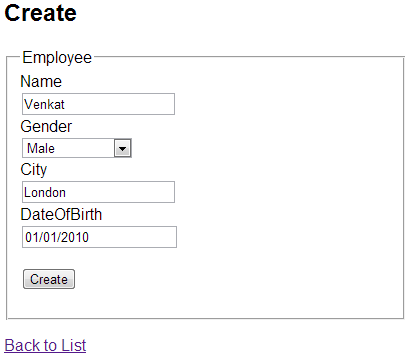
We can use the FormCollection to loop thru each key and it's value that is posted to the server.
[HttpPost]
public ActionResult Create(FormCollection formCollection)
{
if (ModelState.IsValid)
{
foreach (string key in formCollection.AllKeys)
{
Response.Write("Key = " + key + " ");
Response.Write("Value = " + formCollection[key]);
Response.Write("<br/>");
}
}
return View();
}
The output is as shown below

Create the following stored procedure to insert employee data into tblEmployee table
Create procedure spAddEmployee
@Name nvarchar(50),
@Gender nvarchar (10),
@City nvarchar (50),
@DateOfBirth DateTime
as
Begin
Insert into tblEmployee (Name, Gender, City, DateOfBirth)
Values (@Name, @Gender, @City, @DateOfBirth)
End
Add the following method to EmployeeBusinessLayer.cs file.
public void AddEmmployee(Employee employee)
{
string connectionString =
ConfigurationManager.ConnectionStrings["DBCS"].ConnectionString;
using (SqlConnection con = new SqlConnection(connectionString))
{
SqlCommand cmd = new SqlCommand("spAddEmployee", con);
cmd.CommandType = CommandType.StoredProcedure;
SqlParameter paramName = new SqlParameter();
paramName.ParameterName = "@Name";
paramName.Value = employee.Name;
cmd.Parameters.Add(paramName);
SqlParameter paramGender = new SqlParameter();
paramGender.ParameterName = "@Gender";
paramGender.Value = employee.Gender;
cmd.Parameters.Add(paramGender);
SqlParameter paramCity = new SqlParameter();
paramCity.ParameterName = "@City";
paramCity.Value = employee.City;
cmd.Parameters.Add(paramCity);
SqlParameter paramDateOfBirth = new SqlParameter();
paramDateOfBirth.ParameterName = "@DateOfBirth";
paramDateOfBirth.Value = employee.DateOfBirth;
cmd.Parameters.Add(paramDateOfBirth);
con.Open();
cmd.ExecuteNonQuery();
}
}
To save form data, to a database table, copy and paste the following code in EmployeeController.cs file.
[HttpPost]
public ActionResult Create(FormCollection formCollection)
{
Employee employee = new Employee();
// Retrieve form data using form collection
employee.Name = formCollection["Name"];
employee.Gender = formCollection["Gender"];
employee.City = formCollection["City"];
employee.DateOfBirth =
Convert.ToDateTime(formCollection["DateOfBirth"]);
EmployeeBusinessLayer employeeBusinessLayer =
new EmployeeBusinessLayer();
employeeBusinessLayer.AddEmmployee(employee);
return RedirectToAction("Index");
}
Do we really have to write all the dirty code of retrieving data from FormCollection and assign it to the properties of "employee" object. The answer is no. This is the job of the modelbinder in MVC.





0 comments:
Post a Comment
Note: only a member of this blog may post a comment.