we will discuss implementing new user registration page.
The registration page should be as shown below.
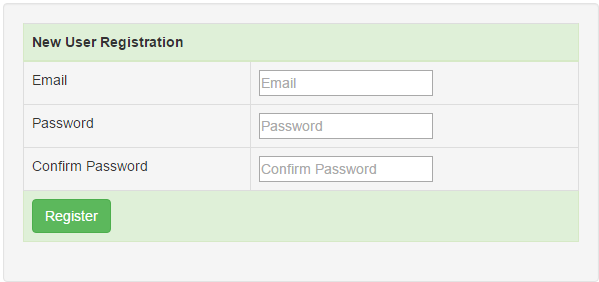
For a new user to register they have to provide
1. Email address
2. Password
3. Confirm password
When all the fields are provided and when the Register button is clicked, the new user details should be saved and a modal dialog should be displayed as shown below.
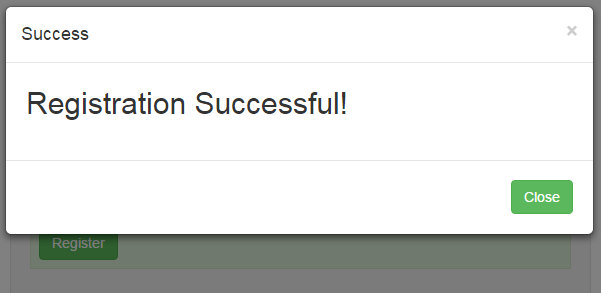
To achieve this, add an HTML page to EmployeeService project. Name it Register.html. Copy and paste the following HTML and jQuery code.
Please note :
1. The ajax() method posts the data to '/api/account/register'
2. You will find the Register() method in AccountController in Controllers folder
3. AccountController is provided by ASP.NET Web API, which saves data to a local membership database
The registration page should be as shown below.
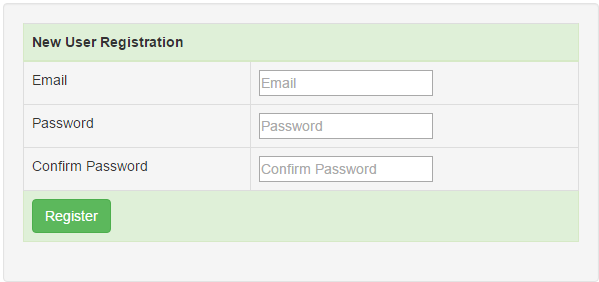
For a new user to register they have to provide
1. Email address
2. Password
3. Confirm password
When all the fields are provided and when the Register button is clicked, the new user details should be saved and a modal dialog should be displayed as shown below.
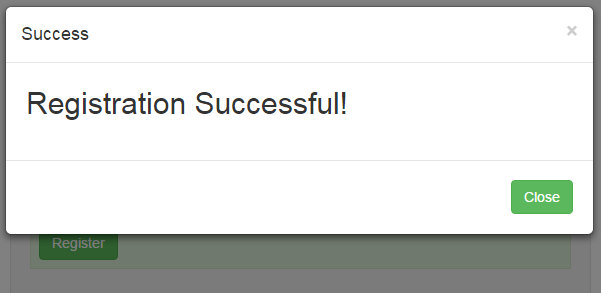
To achieve this, add an HTML page to EmployeeService project. Name it Register.html. Copy and paste the following HTML and jQuery code.
<!DOCTYPE html>
<html>
<head>
<title></title>
<meta charset="utf-8" />
<link href="Content/bootstrap.min.css" rel="stylesheet" />
</head>
<body style="padding-top:20px">
<div class="col-md-10 col-md-offset-1">
<div class="well">
<!--This table contains the fields that we want to capture to register a new user-->
<table class="table table-bordered">
<thead>
<tr class="success">
<th colspan="2">
New User Registration
</th>
</tr>
</thead>
<tbody>
<tr>
<td>Email</td>
<td><input type="text" id="txtEmail" placeholder="Email" /> </td>
</tr>
<tr>
<td>Password</td>
<td><input type="password" id="txtPassword"
placeholder="Password" /></td>
</tr>
<tr>
<td>Confirm Password</td>
<td><input type="password" id="txtConfirmPassword"
placeholder="Confirm Password" /></td>
</tr>
<tr class="success">
<td colspan="2">
<input id="btnRegister" class="btn btn-success"
type="button" value="Register" />
</td>
</tr>
</tbody>
</table>
<!--Bootstrap modal dialog that shows up when regsitration is successful-->
<div class="modal fade" tabindex="-1" id="successModal"
data-keyboard="false" data-backdrop="static">
<div class="modal-dialog modal-sm">
<div class="modal-content">
<div class="modal-header">
<button type="button" class="close" data-dismiss="modal">
×
</button>
<h4 class="modal-title">Success</h4>
</div>
<div class="modal-body">
<form>
<h2 class="modal-title">Registration Successful!</h2>
</form>
</div>
<div class="modal-footer">
<button type="button" class="btn btn-success"
data-dismiss="modal">
Close
</button>
</div>
</div>
</div>
</div>
<!--Bootstrap alert to display any validation errors-->
<div id="divError" class="alert alert-danger collapse">
<a id="linkClose" href="#" class="close">×</a>
<div id="divErrorText"></div>
</div>
</div>
</div>
<script src="Scripts/jquery-1.10.2.min.js"></script>
<script src="Scripts/bootstrap.min.js"></script>
<script type="text/javascript">
$(document).ready(function () {
//Close the bootstrap alert
$('#linkClose').click(function () {
$('#divError').hide('fade');
});
// Save the new user details
$('#btnRegister').click(function () {
$.ajax({
url: '/api/account/register',
method: 'POST',
data: {
email: $('#txtEmail').val(),
password: $('#txtPassword').val(),
confirmPassword: $('#txtConfirmPassword').val()
},
success: function () {
$('#successModal').modal('show');
},
error: function (jqXHR) {
$('#divErrorText').text(jqXHR.responseText);
$('#divError').show('fade');
}
});
});
});
</script>
</body>
</html>
Please note :
1. The ajax() method posts the data to '/api/account/register'
2. You will find the Register() method in AccountController in Controllers folder
3. AccountController is provided by ASP.NET Web API, which saves data to a local membership database





0 comments:
Post a Comment
Note: only a member of this blog may post a comment.