In Angular we can use either Promises or Observables. By default the Angular Http service returns an Observable. To prove this, hover the mouse over the get() method of the Http service in employee.service.ts file. Notice from the intellisense, that it returns Observable<Response>
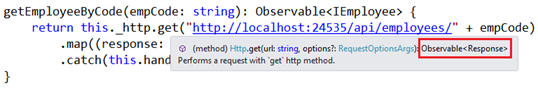
To use Promises instead of Observables we will have to first make a change to the service to return a Promise instead of an Observable.
In employee.service.ts file modify getEmployeeByCode() method as shown below. The changes are commented so they are self-explanatory
Modify the code in employee.component.ts file as shown below. The code that we have changed is commented and is self-explanatory.
With the above changes, we are now using a Promise instead of an Observable and the application works the same way as before.
There are several differences between Observables and Promises. We will discuss these differences in our next video.
In employee.service.ts file modify getEmployeeByCode() method as shown below. The changes are commented so they are self-explanatory
import { Injectable } from '@angular/core';
import { IEmployee } from './employee';
import { Http, Response } from '@angular/http';
import { Observable } from 'rxjs/Observable';
import 'rxjs/add/operator/map';
import 'rxjs/add/operator/catch';
import 'rxjs/add/Observable/throw';
// import toPromise operator
import 'rxjs/add/operator/toPromise';
@Injectable()
export class EmployeeService {
constructor(private _http: Http) { }
getEmployees(): Observable<IEmployee[]> {
return this._http.get('http://localhost:24535/api/employees')
.map((response: Response) => <IEmployee[]>response.json())
.catch(this.handleError);
}
// Notice we changed the return type of the method to Promise<IEmployee>
// from Observable<IEmployee>. We are using toPromise() operator to
// return a Promise. When an exception is thrown handlePromiseError()
// logs the error to the console and throws the exception again
getEmployeeByCode(empCode: string): Promise<IEmployee> {
return this._http.get("http://localhost:24535/api/employees/" + empCode)
.map((response: Response) => <IEmployee>response.json())
.toPromise()
.catch(this.handlePromiseError);
}
// This method is introduced to handle exceptions
handlePromiseError(error: Response) {
console.error(error);
throw (error);
}
handleError(error: Response) {
console.error(error);
return Observable.throw(error);
}
}
Modify the code in employee.component.ts file as shown below. The code that we have changed is commented and is self-explanatory.
import { Component, OnInit } from '@angular/core';
import { IEmployee } from './employee';
import { EmployeeService } from './employee.service';
import { ActivatedRoute } from '@angular/router';
import { Router } from '@angular/router';
@Component({
selector: 'my-employee',
templateUrl: 'app/employee/employee.component.html',
styleUrls: ['app/employee/employee.component.css']
})
export class EmployeeComponent implements OnInit {
employee: IEmployee;
statusMessage: string = 'Loading data. Please wait...';
constructor(private _employeeService: EmployeeService,
private _activatedRoute: ActivatedRoute,
private _router: Router) { }
ngOnInit() {
let empCode: string = this._activatedRoute.snapshot.params['code'];
// The only change that we need to make here is use
// then() method instead of subscribe() method
this._employeeService.getEmployeeByCode(empCode)
.then((employeeData) => {
if (employeeData == null) {
this.statusMessage =
'Employee with the specified Employee Code does not exist';
}
else {
this.employee = employeeData;
}
},
(error) => {
this.statusMessage =
'Problem with the service. Please try again after sometime';
console.error(error);
});
}
onBackButtonClick(): void {
this._router.navigate(['/employees']);
}
}
With the above changes, we are now using a Promise instead of an Observable and the application works the same way as before.
There are several differences between Observables and Promises. We will discuss these differences in our next video.





0 comments:
Post a Comment
Note: only a member of this blog may post a comment.