In this video we will discuss
1. Using trackyBy with ngFor directive
2. How to get the index of an item in a collection
3. Identifying the first and the last elements in a collection
4. Identifying even and odd elements in a collection
Using trackyBy with ngFor directive :
The constructor() initialises the employees property with 4 employee objects
getEmployees() method returns another list of 5 employee objects (The 4 existing employees plus a new employee object)
Now look at this code in employeeList.component.html
At the moment we are not using trackBy with ngFor directive

This happens because Angular by default keeps track of objects using the object references. When we click "Refresh Employees" button we get different object references and as a result Angular has no choice but to tear down all the old DOM elements and insert the new DOM elements.
Angular can avoid this churn with trackBy. The trackBy function takes the index and the current item as arguments and returns the unique identifier by which that item should be tracked. In our case we are tracking by Employee code. Add this method to employeeList.component.ts.
Make the following change in employeeList.component.html : Notice along with ngFor we also specified trackBy
At this point, run the application and launch developer tools. When you click "Refresh Employees" first time, only the the row of the fifth employee is highlighted indicating only that<tr> element is added. On subsequent clicks, nothing is highlighted meaning none of the <tr> elements are teared down or added as the employees collection has not changed. Even now we get different object references when we click "Refresh Employees" button, but as Angular is now tracking employee objects using the employee code instead of object references, the respective DOM elements are not affected.
How to get the index of an item in a collection : Notice in the example below, we are using the index property of the ngFor directive to store the index in a template input variable "i". The variable is then used in the <td> element where we want to display the index. We used the let keyword to create the template input variable "i".
The index of an element is extremely useful when creating the HTML elements dynamically. We will discuss creating HTML elements dynamically in our upcoming videos.
Notice the index of the element is displayed int the last <td> element
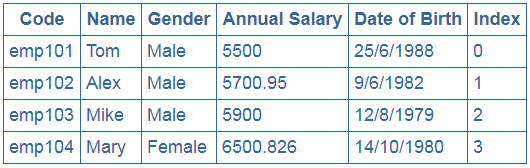
Identifying the first and the last element in a collection : Use the first and last properties of the ngFor directive to find if an element is the first or last element respectively.
Modify the code in employeeList.component.html as shown below.
The output is shown below

Identifying even and odd element in a collection : This is similar to identifying first and last element in a collection. Instead of using first and last properties, use even and odd properties.
Here is the code in employeeList.component.html
The output is shown below

2. How to get the index of an item in a collection
3. Identifying the first and the last elements in a collection
4. Identifying even and odd elements in a collection
Using trackyBy with ngFor directive :
- ngFor directive may perform poorly with large lists
- A small change to the list like, adding a new item or removing an existing item may trigger a cascade of DOM manipulations
The constructor() initialises the employees property with 4 employee objects
getEmployees() method returns another list of 5 employee objects (The 4 existing employees plus a new employee object)
import { Component } from '@angular/core';
@Component({
selector: 'list-employee',
templateUrl: 'app/employee/employeeList.component.html',
styleUrls: ['app/employee/employeeList.component.css']
})
export class EmployeeListComponent {
employees: any[];
constructor() {
this.employees = [
{
code: 'emp101', name: 'Tom', gender: 'Male',
annualSalary: 5500, dateOfBirth: '25/6/1988'
},
{
code: 'emp102', name: 'Alex', gender: 'Male',
annualSalary: 5700.95, dateOfBirth: '9/6/1982'
},
{
code: 'emp103', name: 'Mike', gender: 'Male',
annualSalary: 5900, dateOfBirth: '12/8/1979'
},
{
code: 'emp104', name: 'Mary', gender: 'Female',
annualSalary: 6500.826, dateOfBirth: '14/10/1980'
},
];
}
getEmployees(): void {
this.employees = [
{
code: 'emp101', name: 'Tom', gender: 'Male',
annualSalary: 5500, dateOfBirth: '25/6/1988'
},
{
code: 'emp102', name: 'Alex', gender: 'Male',
annualSalary: 5700.95, dateOfBirth: '9/6/1982'
},
{
code: 'emp103', name: 'Mike', gender: 'Male',
annualSalary: 5900, dateOfBirth: '12/8/1979'
},
{
code: 'emp104', name: 'Mary', gender: 'Female',
annualSalary: 6500.826, dateOfBirth: '14/10/1980'
},
{
code: 'emp105', name: 'Nancy', gender: 'Female',
annualSalary: 6700.826, dateOfBirth: '15/12/1982'
},
];
}
}
Now look at this code in employeeList.component.html
<table>
<thead>
<tr>
<th>Code</th>
<th>Name</th>
<th>Gender</th>
<th>Annual Salary</th>
<th>Date of Birth</th>
</tr>
</thead>
<tbody>
<tr *ngFor='let employee of employees'>
<td>{{employee.code}}</td>
<td>{{employee.name}}</td>
<td>{{employee.gender}}</td>
<td>{{employee.annualSalary}}</td>
<td>{{employee.dateOfBirth}}</td>
</tr>
<tr *ngIf="!employees || employees.length==0">
<td colspan="5">
No employees to display
</td>
</tr>
</tbody>
</table>
<br />
<button (click)='getEmployees()'>Refresh Employees</button>
At the moment we are not using trackBy with ngFor directive
- When the page initially loads we see the 4 employees
- When we click "Refresh Employees" button we see the fifth employee as well
- It looks like it just added the additional row for the fifth employee. That's not true, it effectively teared down all the <tr> and <td> elements of all the employees and recreated them.
- To confirm this launch browser developer tools by pressing F12.
- Click on the "Elements" tab and expand the <table> and then <tbody> elements
- At this point click the "Refresh Employees" button and you will notice all the <tr> elements are briefly highlighted indicating they are teared down and recreated.

This happens because Angular by default keeps track of objects using the object references. When we click "Refresh Employees" button we get different object references and as a result Angular has no choice but to tear down all the old DOM elements and insert the new DOM elements.
Angular can avoid this churn with trackBy. The trackBy function takes the index and the current item as arguments and returns the unique identifier by which that item should be tracked. In our case we are tracking by Employee code. Add this method to employeeList.component.ts.
trackByEmpCode(index: number, employee: any): string {
return employee.code;
}
Make the following change in employeeList.component.html : Notice along with ngFor we also specified trackBy
<tr *ngFor='let employee of employees; trackBy:trackByEmpCode'>
At this point, run the application and launch developer tools. When you click "Refresh Employees" first time, only the the row of the fifth employee is highlighted indicating only that<tr> element is added. On subsequent clicks, nothing is highlighted meaning none of the <tr> elements are teared down or added as the employees collection has not changed. Even now we get different object references when we click "Refresh Employees" button, but as Angular is now tracking employee objects using the employee code instead of object references, the respective DOM elements are not affected.
How to get the index of an item in a collection : Notice in the example below, we are using the index property of the ngFor directive to store the index in a template input variable "i". The variable is then used in the <td> element where we want to display the index. We used the let keyword to create the template input variable "i".
The index of an element is extremely useful when creating the HTML elements dynamically. We will discuss creating HTML elements dynamically in our upcoming videos.
<table>
<thead>
<tr>
<th>Code</th>
<th>Name</th>
<th>Gender</th>
<th>Annual Salary</th>
<th>Date of Birth</th>
<th>Index</th>
</tr>
</thead>
<tbody>
<tr *ngFor='let employee of employees; let i=index'>
<td>{{employee.code}}</td>
<td>{{employee.name}}</td>
<td>{{employee.gender}}</td>
<td>{{employee.annualSalary}}</td>
<td>{{employee.dateOfBirth}}</td>
<td>{{i}}</td>
</tr>
<tr *ngIf="!employees || employees.length==0">
<td colspan="5">
No employees to display
</td>
</tr>
</tbody>
</table>
Notice the index of the element is displayed int the last <td> element
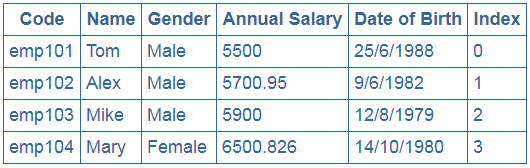
Identifying the first and the last element in a collection : Use the first and last properties of the ngFor directive to find if an element is the first or last element respectively.
Modify the code in employeeList.component.html as shown below.
<table>
<thead>
<tr>
<th>Code</th>
<th>Name</th>
<th>Gender</th>
<th>Annual Salary</th>
<th>Date of Birth</th>
<th>Is First</th>
<th>Is Last</th>
</tr>
</thead>
<tbody>
<tr *ngFor='let employee of employees; let isFirst = first; let isLast = last'>
<td>{{employee.code}}</td>
<td>{{employee.name}}</td>
<td>{{employee.gender}}</td>
<td>{{employee.annualSalary}}</td>
<td>{{employee.dateOfBirth}}</td>
<td>{{isFirst}}</td>
<td>{{isLast}}</td>
</tr>
<tr *ngIf="!employees || employees.length==0">
<td colspan="5">
No employees to display
</td>
</tr>
</tbody>
</table>
<br />
<button (click)='getEmployees()'>Refresh Employees</button>
The output is shown below

Identifying even and odd element in a collection : This is similar to identifying first and last element in a collection. Instead of using first and last properties, use even and odd properties.
Here is the code in employeeList.component.html
<table>
<thead>
<tr>
<th>Code</th>
<th>Name</th>
<th>Gender</th>
<th>Annual Salary</th>
<th>Date of Birth</th>
<th>Is Even</th>
<th>Is Odd</th>
</tr>
</thead>
<tbody>
<tr *ngFor='let employee of employees; let isEven = even; let isOdd = odd'>
<td>{{employee.code}}</td>
<td>{{employee.name}}</td>
<td>{{employee.gender}}</td>
<td>{{employee.annualSalary}}</td>
<td>{{employee.dateOfBirth}}</td>
<td>{{isEven}}</td>
<td>{{isOdd}}</td>
</tr>
<tr *ngIf="!employees || employees.length==0">
<td colspan="5">
No employees to display
</td>
</tr>
</tbody>
</table>
<br />
<button (click)='getEmployees()'>Refresh Employees</button>
The output is shown below






0 comments:
Post a Comment
Note: only a member of this blog may post a comment.