In Node.js, file I/O is provided by simple wrappers around standard POSIX functions. Node File System (fs) module can be imported using following syntax:
Syntax:
Node.js FS Reading File
Every method in fs module has synchronous and asynchronous forms.
Asynchronous methods take a last parameter as completion function callback. Asynchronous method is preferred over synchronous method because it never blocks the program execution where as the synchronous method blocks.
Let's take an example:
Create a text file named "input.txt" having the following content.
File: input.txt
Let's take an example to create a JavaScript file named "main.js" having the following code:
File: main.js
Open Node.js command prompt and run the main.js:

Node.js Open a file
Syntax:
Following is the syntax of the method to open a file in asynchronous mode:
Parameter explanation:
Following is the description of parameters used in the above syntax:
path: This is a string having file name including path.
flags: Flag specifies the behavior of the file to be opened. All possible values have been mentioned below.
mode: This sets the file mode (permission and sticky bits), but only if the file was created. It defaults to 0666, readable and writeable.
callback: This is the callback function which gets two arguments (err, fd).
Node.js Flags for Read/Write
Following is a list of flags for read/write operation:
| Flag | Description |
|---|---|
| r | open file for reading. an exception occurs if the file does not exist. |
| r+ | open file for reading and writing. an exception occurs if the file does not exist. |
| rs | open file for reading in synchronous mode. |
| rs+ | open file for reading and writing, telling the os to open it synchronously. see notes for 'rs' about using this with caution. |
| w | open file for writing. the file is created (if it does not exist) or truncated (if it exists). |
| wx | like 'w' but fails if path exists. |
| w+ | open file for reading and writing. the file is created (if it does not exist) or truncated (if it exists). |
| wx+ | like 'w+' but fails if path exists. |
| a | open file for appending. the file is created if it does not exist. |
| ax | like 'a' but fails if path exists. |
| a+ | open file for reading and appending. the file is created if it does not exist. |
| ax+ | open file for reading and appending. the file is created if it does not exist. |
Create a JavaScript file named "main.js" having the following code to open a file input.txt for reading and writing.
File: main.js
Open Node.js command prompt and run the main.js:
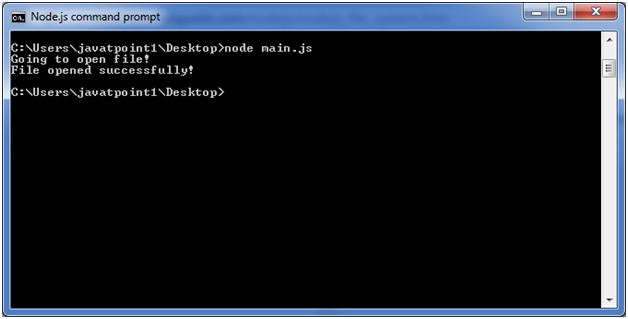
Node.js File Information Method
Syntax:
Following is syntax of the method to get file information.
Parameter explanation:
Path: This is string having file name including path.
Callback: This is the callback function which gets two arguments (err, stats) where stats is an object of fs.Stats type.
Node.js fs.Stats class Methods
| Method | Description |
|---|---|
| stats.isfile() | returns true if file type of a simple file. |
| stats.isdirectory() | returns true if file type of a directory. |
| stats.isblockdevice() | returns true if file type of a block device. |
| stats.ischaracterdevice() | returns true if file type of a character device. |
| stats.issymboliclink() | returns true if file type of a symbolic link. |
| stats.isfifo() | returns true if file type of a fifo. |
| stats.issocket() | returns true if file type of asocket. |
Let's take an example to create a JavaScript file named main.js having the following code:
File: main.js
Now open the Node.js command prompt and run the main.js
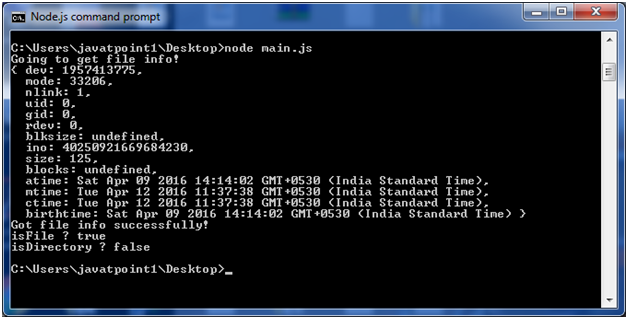





0 comments:
Post a Comment
Note: only a member of this blog may post a comment.