We can easily install Node.js on linux/ubuntu/centOS/fedora/linuxmint etc. To install Node.js on Linux (Ubuntu) operating system, follow these instructions:
1) Open Ubuntu Terminal (You can use shortcut keys (Ctrl+Alt+T).
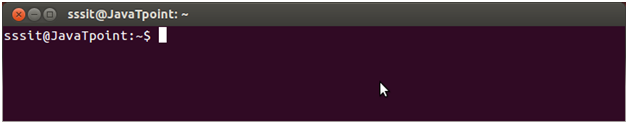
2) Type command sudo apt-get install python-software-properties
3) Press Enter (If you have set a password for your system then it will ask for the password)
4) Type the password and press enter
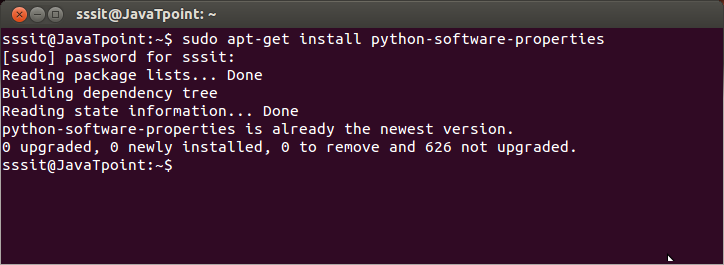
5) Type command sudo apt-add-repository ppa:chris-lea/node.js
6) Press Enter
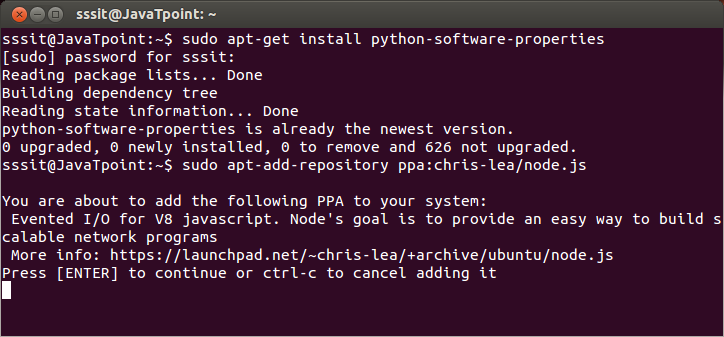
7) Again Press Enter to continue
8) Type command sudo apt-get update ( Wait for sometime)
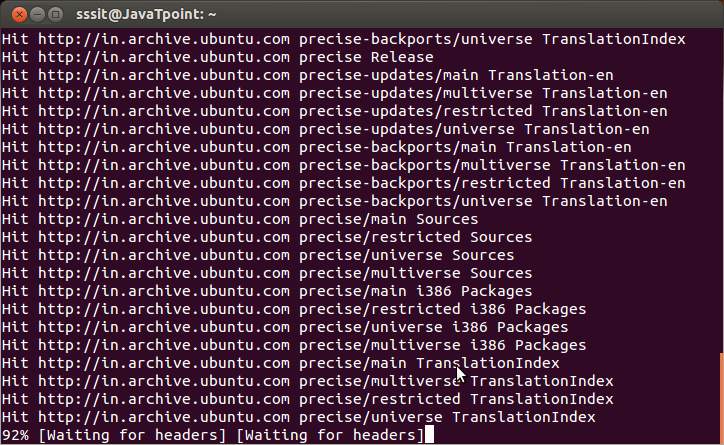
9) Type command sudo apt-get install nodejs npm
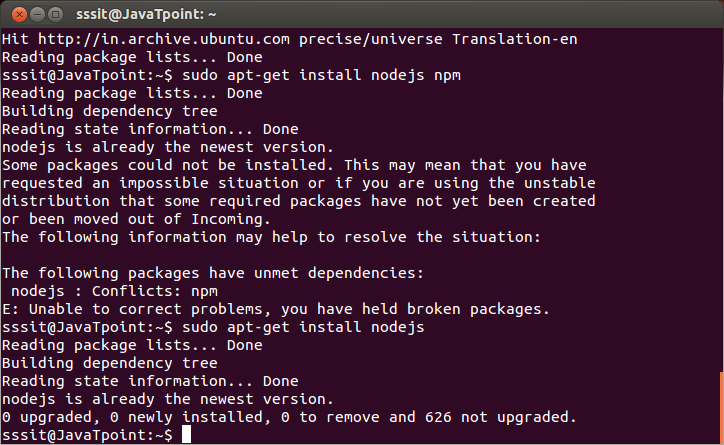
10) Type command sudo apt-get install nodejs
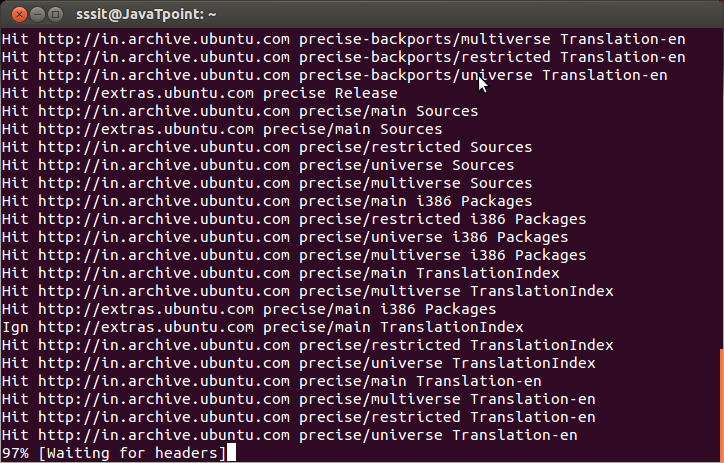
Installation completed. Now you can check the version of Node by node --version
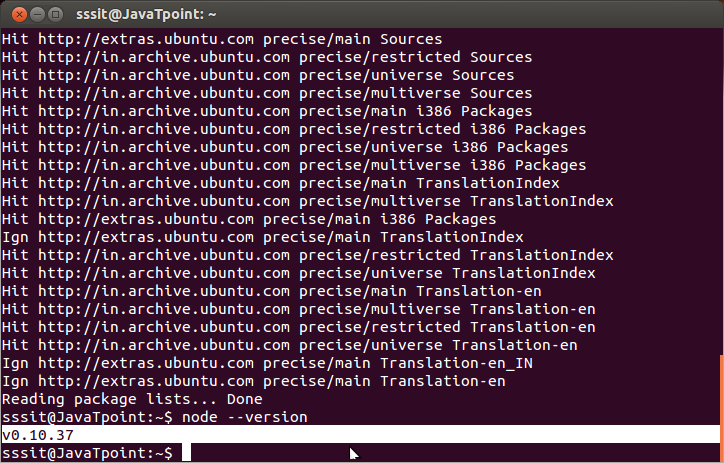
Check the version of npm by npm -v
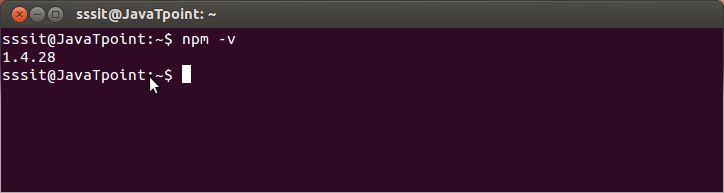
Now you can check the node.js in your installed program list by typing this command
dpkg --get-selections
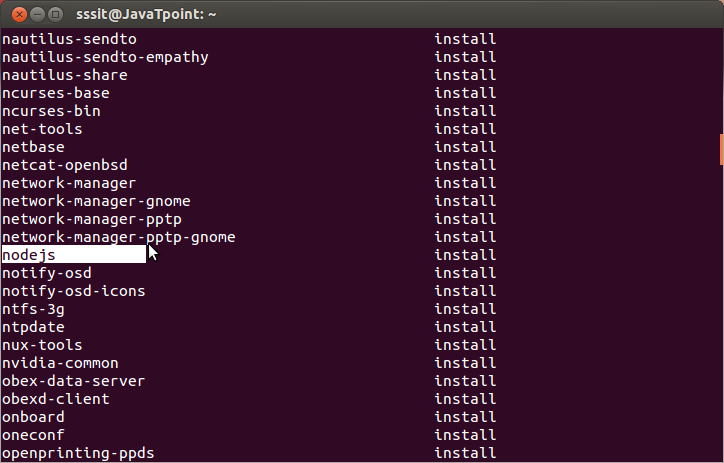





0 comments:
Post a Comment
Note: only a member of this blog may post a comment.