In this we will discuss Bootstrap media object
Bootstrap tutorial for beginners
Bootstrap media object is used to place media objects like images, or videos on the left or right hand side aligned with the content such as tweets, comments etc.
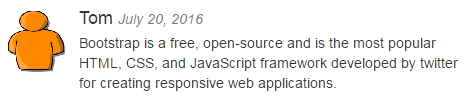
To place the media object on the right, use media-right class and place media-right <div> after media-body <div> in the HTML as shown below.
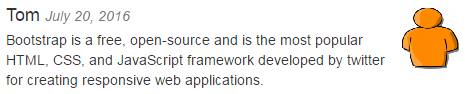
The vertical alignment of media can be top, middle, or bottom. The default is top.

Use media-list class to create a list of media objects or nested media objects. These are useful for comment threads or article lists.
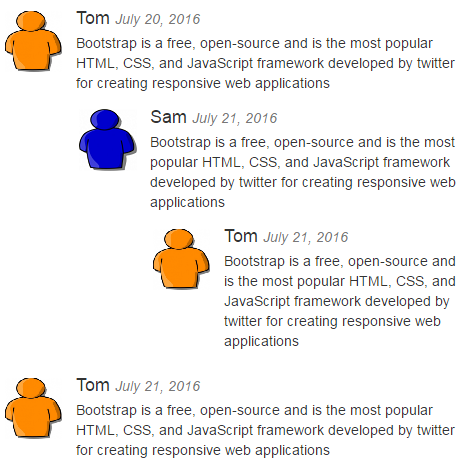
Bootstrap tutorial for beginners
Bootstrap media object is used to place media objects like images, or videos on the left or right hand side aligned with the content such as tweets, comments etc.
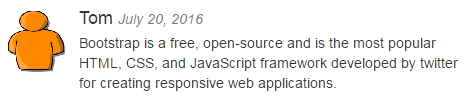
<div class="media">
<div class="media-left">
<a href="#">
<img src="Images/tom.png" class="media-object" alt="tom" />
</a>
</div>
<div class="media-body">
<h4 class="media-heading">Tom <small><i>July 20, 2016</i></small></h4>
<p>
Bootstrap is a free, open-source and is the most popular HTML,
CSS, and JavaScript framework developed by twitter for creating
responsive web applications.
</p>
</div>
</div>
To place the media object on the right, use media-right class and place media-right <div> after media-body <div> in the HTML as shown below.
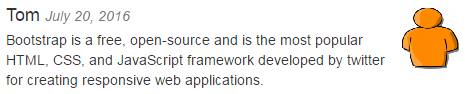
<div class="media">
<div class="media-body">
<h4 class="media-heading">Tom <small><i>July 20, 2016</i></small></h4>
<p>
Bootstrap is a free, open-source and is the most popular HTML,
CSS, and JavaScript framework developed by twitter for creating
responsive web applications.
</p>
</div>
<div class="media-right">
<a href="#">
<img src="Images/tom.png" class="media-object" alt="tom" />
</a>
</div>
</div>
The vertical alignment of media can be top, middle, or bottom. The default is top.

<div class="media">
<div class="media-left">
<a href="#">
<img src="Images/tom.png" class="media-object" alt="tom" />
</a>
</div>
<div class="media-body">
<h4 class="media-heading">Vertical Alignment - Top</h4>
<p>
Bootstrap is a free, open-source and is the most popular HTML,
CSS, and JavaScript framework developed by twitter for creating
responsive web applications.
</p>
</div>
</div>
<div class="media">
<div class="media-left media-middle">
<a href="#">
<img src="Images/tom.png" class="media-object" alt="tom" />
</a>
</div>
<div class="media-body">
<h4 class="media-heading">Vertical Alignment - Middle</h4>
<p>
Bootstrap is a free, open-source and is the most popular HTML,
CSS, and JavaScript framework developed by twitter for creating
responsive web applications.
</p>
</div>
</div>
<div class="media">
<div class="media-left media-bottom">
<a href="#">
<img src="Images/tom.png" class="media-object" alt="tom" />
</a>
</div>
<div class="media-body">
<h4 class="media-heading">Vertical Alignment - Bootom</h4>
<p>
Bootstrap is a free, open-source and is the most popular HTML,
CSS, and JavaScript framework developed by twitter for creating
responsive web applications.
</p>
</div>
</div>
Use media-list class to create a list of media objects or nested media objects. These are useful for comment threads or article lists.
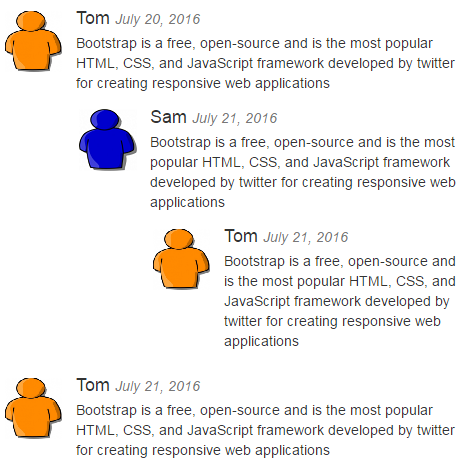
<ul class="media-list">
<li class="media">
<div class="media-left">
<a href="#">
<img src="Images/tom.png" class="media-object" alt="tom">
</a>
</div>
<div class="media-body">
<h4 class="media-heading">Tom <small><i>July 20, 2016</i></small></h4>
<p>
Bootstrap is a free, open-source and is the most popular HTML,
CSS, and JavaScript framework developed by twitter for creating
responsive web applications.
</p>
<!-- First Nested media object -->
<div class="media">
<div class="media-left">
<a href="#">
<img src="Images/sam.png" class="media-object" alt="sam">
</a>
</div>
<div class="media-body">
<h4 class="media-heading">Sam <small><i>July 21, 2016</i></small></h4>
<p>
Bootstrap is a free, open-source and is the most popular HTML,
CSS, and JavaScript framework developed by twitter for creating
responsive web applications.
</p>
<!-- Another Nested media object -->
<div class="media">
<div class="media-left">
<a href="#">
<img src="Images/tom.png" class="media-object" alt="tom">
</a>
</div>
<div class="media-body">
<h4 class="media-heading">Tom <small><i>July 21, 2016</i></small></h4>
<p>
Bootstrap is a free, open-source and is the most popular HTML,
CSS, and JavaScript framework developed by twitter for creating
responsive web applications.
</p>
</div>
</div>
</div>
</div>
</div>
</li>
<li class="media">
<div class="media-left">
<a href="#">
<img src="Images/tom.png" class="media-object" alt="tom">
</a>
</div>
<div class="media-body">
<h4 class="media-heading">Tom <small><i>July 21, 2016</i></small></h4>
<p>
Bootstrap is a free, open-source and is the most popular HTML,
CSS, and JavaScript framework developed by twitter for creating
responsive web applications.
</p>
</div>
</li>
</ul>




