In this we will discuss styling code blocks using bootstrap.
Bootstrap tutorial for beginners
Bootstrap tags for styling code blocks

Note : Angle brackets must be escaped for proper rendering
For styling inline snippets of code use <code> tag
Output :

For styling multiple lines of code use <pre> tag
Output :

To set a max-height of 350px and provide a y-axis scrollbar use .pre-scrollableclass on <pre> tag
Output :

For styling variables use <var> tag
Output :
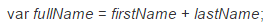
For styling sample output use <samp> tag
Output :

For styling keyboard input use <kbd> tag
Output :

Bootstrap tutorial for beginners
Bootstrap tags for styling code blocks

Note : Angle brackets must be escaped for proper rendering
For styling inline snippets of code use <code> tag
<p>To highlight text use <code><mark></code> tag </p>
<p>To underline text use <code><u></code> tag </p>
<p>For bold text use <code><strong></code> tag </p>
Output :

For styling multiple lines of code use <pre> tag
<pre><strong>Bold Text</strong>
<u>Underlined Text</u>
<mark>Highlighted Text</mark>
</pre>
Output :

To set a max-height of 350px and provide a y-axis scrollbar use .pre-scrollableclass on <pre> tag
<pre class="pre-scrollable">public class Program
{
public static void Main()
{
Customer customer1 = new Customer()
{
ID = 101,
Name = "Mark",
Salary = 5000
};
Customer customer2 = new Customer()
{
ID = 102,
Name = "Pam",
Salary = 7000
};
Customer customer3 = new Customer()
{
ID = 104,
Name = "Rob",
Salary = 5500
};
Customer[] arrayCustomers = new Customer[2];
arrayCustomers[0] = customer1;
arrayCustomers[1] = customer2;
List<customer> listCustomers = new List<customer>(2);
listCustomers.Add(customer1);
listCustomers.Add(customer2);
listCustomers.Add(customer3);
Customer cust = listCustomers[0];
Console.WriteLine("ID = {0}, Name = {1}, Salary = {2}",
cust.ID, cust.Name, cust.Salary);
Console.WriteLine("--------------------------------");
for (int i = 0; i < listCustomers.Count; i++)
{
Customer customer = listCustomers[i];
Console.WriteLine("ID = {0}, Name = {1}, Salary = {2}",
customer.ID, customer.Name, customer.Salary);
}
Console.WriteLine("--------------------------------");
foreach (Customer c in listCustomers)
{
Console.WriteLine("ID = {0}, Name = {1}, Salary = {2}",
c.ID, c.Name, c.Salary);
}
Console.WriteLine("--------------------------------");
listCustomers.Insert(1, customer3);
Console.WriteLine("ID = {0}, Name = {1}, Salary = {2}",
listCustomers[1].ID, listCustomers[1].Name,
listCustomers[1].Salary);
Console.WriteLine("--------------------------------");
Console.WriteLine("Index of Customer3 object in the List = "
+ listCustomers.IndexOf(customer3));
Console.WriteLine("--------------------------------");
}
}</pre>
Output :

For styling variables use <var> tag
var <var>fullName</var> = <var>firstName</var> + <var>lastName</var>;
Output :
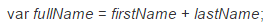
For styling sample output use <samp> tag
<h4>Output</h4>
<samp>Hello world!</samp>
Output :

For styling keyboard input use <kbd> tag
<h4>Visual Studio</h4>
<p>
Keyboard shorcut for commenting code
<kbd>CTRL</kbd> <kbd>K</kbd> and <kbd>CTRL</kbd> <kbd>C</kbd>
</p>
<p>
Keyboard shorcut for uncommenting code
<kbd>CTRL</kbd> <kbd>K</kbd> and <kbd>CTRL</kbd> <kbd>U</kbd>
</p>
Output :





