In this we will discuss Bootstrap well component.
Bootstrap tutorial for beginners
Bootstrap well component gives the content inside it, the sunken effect. This component is generally used to make a section of the content on the page to stand out from the rest of the content.
Creating a well : To create a well, create a <div> element with class well and place your content inside it.

Creating wells with different sizes : To increase or decrease padding or the radius of the rounded corners use well-lg or well-sm classes. If these classes are not used, then the defaults are applied.
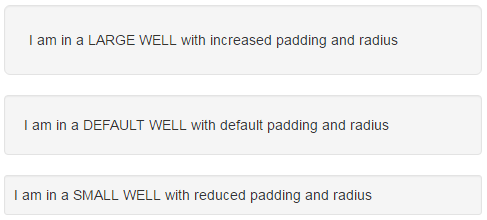
Form controls in a well : To place form controls in a well, simply wrap them in a <div> element which has the class well. We discussed forms in Part 20 of Bootstrap tutorial.

Changing the well background colour : To change the background colour of the well, change the background-color style in the well class in your custom stylesheet.

Bootstrap tutorial for beginners
Bootstrap well component gives the content inside it, the sunken effect. This component is generally used to make a section of the content on the page to stand out from the rest of the content.
Creating a well : To create a well, create a <div> element with class well and place your content inside it.

<div class="well">
Bootstrap is a free, open-source and is the most popular HTML, CSS, and JavaScript framework developed by twitter for creating responsive web applications.
</div>
Creating wells with different sizes : To increase or decrease padding or the radius of the rounded corners use well-lg or well-sm classes. If these classes are not used, then the defaults are applied.
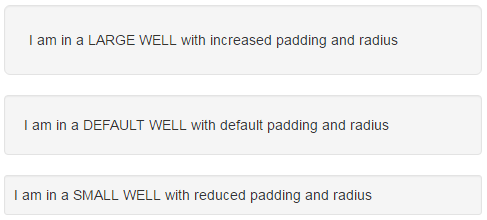
<div class="well well-lg">
I am in a LARGE WELL with increased padding and radius
</div>
<div class="well">
I am in a DEFAULT WELL with default padding and radius
</div>
<div class="well well-sm">
I am in a SMALL WELL with reduced padding and radius
</div>
Form controls in a well : To place form controls in a well, simply wrap them in a <div> element which has the class well. We discussed forms in Part 20 of Bootstrap tutorial.

<div class="well well-sm">
<h3>Login Form</h3>
<hr />
<form class="form-horizontal">
<div class="form-group">
<label for="inputUserName" class="control-label col-sm-2">Username</label>
<div class="col-sm-10">
<input class="form-control" placeholder="Login Username"
type="text" id="inputUserName" />
</div>
</div>
<div class="form-group">
<label for="inputPassword" class="control-label col-sm-2">Password</label>
<div class="col-sm-10">
<input class="form-control" placeholder="Login Password"
type="password" id="inputPassword" />
</div>
</div>
<div class="form-group">
<div class="col-sm-offset-2 col-sm-10">
<button type="submit" class="btn btn-default">Login</button>
</div>
</div>
</form>
</div>
Changing the well background colour : To change the background colour of the well, change the background-color style in the well class in your custom stylesheet.

.well {
background-color: #DDDF7C;
}




